Information security has become a major concern for both employees and businesses as remote work becomes more prevalent. By 2025, ensuring that remote work arrangements are secure will be essential as more teams collaborate remotely and companies rely on internet resources.
Whether you run a small business, work from home, or are a freelancer, securing your data and online identity requires knowing the dangers and putting robust cybersecurity safeguards in place.
Resources All Remote Workers Must Have by 2025
| Tool Type | Recommended Tools | Purpose |
|---|---|---|
| VPN | NordVPN, ExpressVPN | Encrypts internet traffic |
| Password Manager | 1Password, Bitwarden | Stores strong, unique passwords |
| Antivirus | Bitdefender, Norton, McAfee | Protects against viruses and malware |
| Cloud Backup | iDrive, Google Drive, Dropbox | Secure backups of critical files |
| Communication | Zoom (with encryption), Signal | Safe communication and video conferencing |
Why Cybersecurity Matters for Remote Workers
When you work from home, a coffee shop, or while traveling, you step outside the protected walls of a traditional office network. This introduces some cyber threats like:
- Phishing emails
- Public Wi-Fi vulnerabilities
- Weak passwords
- Unpatched software
- Unauthorized device access
Due to less secure conditions, remote workers are a prime target for cybercrime, which is predicted to cost the world $13 trillion annually by the end of 2025, according to Cybersecurity Ventures.
Common Cybersecurity Threats for Remote Workers

The following are the major threats that remote workers can face in 2025:
1. Phishing Attacks
Cybercriminals trick individuals into clicking on malicious links or sharing passwords through emails or messages that appear real.
2. Weak Passwords
Perhaps one of the most common security loopholes is still employing simple or repetitive passwords.
3. Public Wi-Fi Risks
Public networks in airports or cafes may allow hackers to eavesdrop on your activities or infect you with malware.
4. Unsecured Devices
The lack of security in your smartphone or laptop means it can be an open door for hackers to enter and steal sensitive information.
5. Outdated Software
Unpatched applications and operation systems feel like spoiling fruits for cybercriminals.
Best Cybersecurity Practices for Remote Workers

Let’s discuss how remote employees can observe the increasing risks, prevention:
1. Use a VPN (Virtual Private Network)
A VPN secures your online traffic when you are browsing using public Wi-Fi, making it harder for hackers to get access to your information.
Tip: Pick a trustworthy VPN with a no-logs policy and robust encryption, such as NordVPN or ExpressVPN.
2. Enable Two-Factor Authentication (2FA)
By requiring a second verification process at the time of account login, 2FA adds a measure of security.
Use software like
- Google Authenticator
- Microsoft Authenticator
- Authy
3. Keep Software and Systems Updated
Fresh updates plug documented vulnerabilities that could be used by hackers.
No OS, browsers, or utilities should ever be skipped when it comes to update time; keep it updated!
4. Use Strong, Unique Passwords
Never share the same password across many websites.
Try using some of these password managers:
- LastPass
- Bitwarden
- 1Password
These programs automatically create and secure complex passwords for you.
5. Secure Your Wi-Fi Network
Change the default admin username and password of your home router and enable WPA3 encryption if available.
You might also want to set your SSID (network name) to hidden so that others can’t see it.
6. Install Antivirus and Anti-Malware Tools
A good security program keeps you safe from harmful software in real-time.
Top picks in 2025 are:
- Bitdefender
- Norton 360
- Malwarebytes
7. Back Up Your Data Regularly
Use cloud storage or external hard drives to backup important documents .This safeguards from ransomware, theft, or accidental erasure.
Automated backups with:
- Google Drive
- Dropbox
- iDrive
8. Avoid Using Public USB Charging Ports
There is reason to be concerned about juice jacking. Public charging stations may be used by cybercriminals to infect your device with malware or steal data.
Bring your own power bank and charger.
9. Separate Work and Personal Devices
Combining work and play will only increase the number of data breaches.
If at all possible, use separate devices or create two distinct user profiles.
10. Stay Informed and Educated
Since cyber security is constantly evolving, it is essential to keep abreast of new threats and industry best practices.
You may take up some short courses on platforms like Coursera or Udemy and read some blogs on Cybersecurity.
For Employers: Securing a Remote Workforce

If you’re managing a remote team, here are some straightforward ways to boost cybersecurity:
1.Deploy Endpoint Protection
Make sure all remote devices have firewalls, antivirus software, and endpoint detection tools.
2.Use Encrypted Communication Channels
Go for secure platforms like Slack, Microsoft Teams, or Signal for team chats.
3.Implement Role-Based Access Control
Limit access to vital information based on employment responsibilities and tasks.
4.Provide Regular Cybersecurity Training
Offer mock phishing exercises or conduct quarterly seminars to keep employees alert.
5.Monitor and Audit Remote Activity
Utilize tools that monitor access logs and detect unusual behavior without infringing on privacy.
Final Thoughts
Cybersecurity for remote workers in 2025 is not an option—it’s a requirement. As the world becomes more digital and decentralized, cybercriminals are keeping pace. But with the right tools, habits, and vigilance, you can keep your information safe and concentrate on doing your best work—wherever that may be.
Remember: Security begins with you. A few simple steps today can safeguard your identity, income, and peace of mind tomorrow.
FAQs
A1: With remote and hybrid work becoming the norm, remote workers are more exposed to cyber threats like phishing, unsecured Wi-Fi, and data breaches. Cybercriminals are targeting home networks and personal devices more aggressively than ever before.
A2: The top threats include phishing attacks, ransomware, unsecured Wi-Fi networks, weak passwords, outdated software, and malicious browser extensions or apps.
A3: Must-have tools include a reliable VPN, antivirus software, multi-factor authentication (MFA), password managers, endpoint protection, and secure cloud storage platforms.
A4: Use a strong, unique Wi-Fi password, change the default router credentials, enable WPA3 encryption, update your router firmware regularly, and disable remote access features.
A5: Be cautious of suspicious emails, verify sender identities, avoid clicking unknown links or downloading attachments, and report phishing attempts to your IT team or employer immediately.
A6: Companies should implement strong remote access policies, enforce device encryption, mandate software updates, require MFA, offer cybersecurity training, and ensure access to IT support.

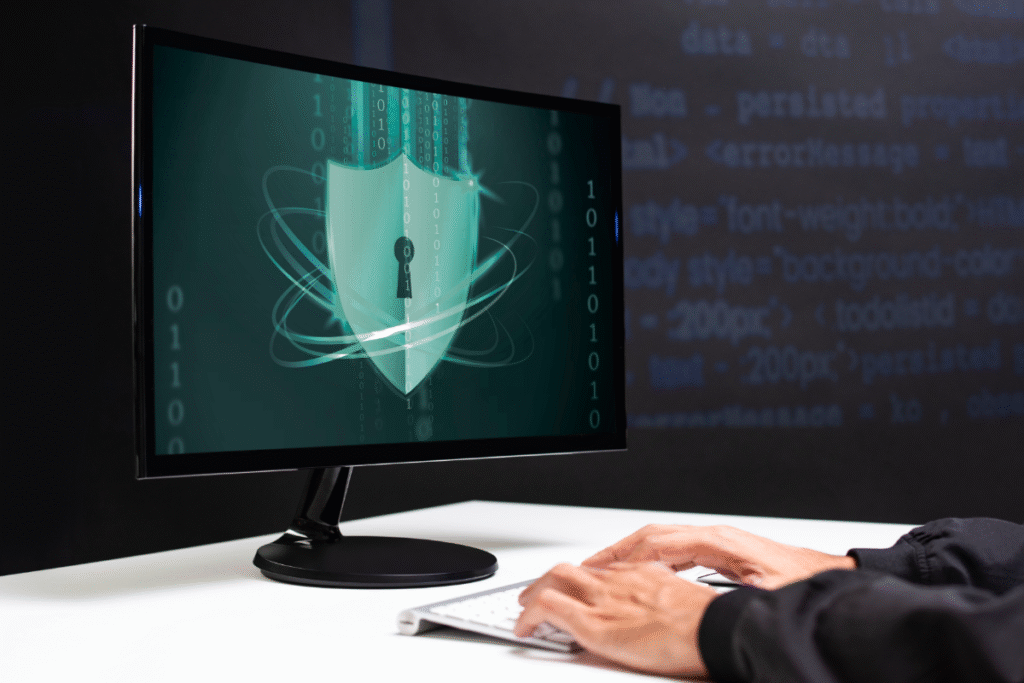
1 Comment
Pingback: AI-Powered Blockchain Security — Stopping Hacks Before They Happen